
Input Table
| Temperature (C): |  |
| Rel. Humidity (%): |
 |
| Pressure (hPa): |
 |
Speed (m/s): |
| Room Length (m): |  |
| Room Width (m): |  |
| Room Height (m): |  |
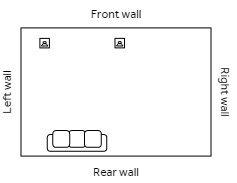 |
|
Results Table
| When the room mass has been entered, you will see the room modes of Konfig OS for the control in the result table on the right side (Linn Frequency). On the left hand side (Frequency) you can see the room modes calculated by the temperature, the two checkboxes are set to include air humidity and air pressure. Now you can save various settings in Konfig OS like "Hot - Warm - Cold". |
